
Portable measurement equipment in a wide variety of fields: testing and inspection, environmental measurements, laboratory instrumentation, power and energy.
See the site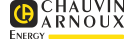
Fixed equipment for measurement and testing of electrical networks, energy management and optimization systems.
See the site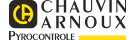
Temperature sensors for industrial environments and control loops.
See the site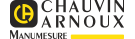
Metrology and regulatory testing.
See the site
Design of optical sensors for quality control in the laboratory & on in-line processes.
See the site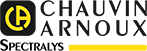
Agri-food product testing using fluorescence & infrared technologies.
See the site

